PowerPC (actually an acronym for Performance Optimization With Enhanced RISC – Performance Computing) is an old CPU architecture that isn’t really used much any more.
Originally created in 1991 by Apple, IBM, and Motorola, the PowerPC architecture was originally created for personal computers and was/is best known for powering Apple computers from 1994 to 2006, before Apple transitioned entirely to using Intel processors.
I could go into more detail about the whole history of PowerPC CPUs and their uses, but that’s not what this post is about.
Mac OS? Nah, let’s go full-Linux
I originally recieved the mid-2005 iBook G4 from a relative as a Christmas present, Christmas 2013. The person who sent it actually hadn’t used it in a long time and had forgotten their password – so I was left with a bootable – but unusable iBook. Oh noes!
Luckily, I had read a post by Lifehacker from their “Evil Week” regarding breaking into Macs. Please note, this is not something I condone, unless you are breaking into your own Mac. Please hack responsibly.
So, I was able to get in, add a new user (my own) and continue using the iBook. Now, as you can probably tell from many of the posts on here, I’m a huge Linux/Ubuntu fan. As such, I wanted to install Lubuntu on the iBook – both because I prefer Linux, and because I wanted better performance. So I tried to dual-boot Lubuntu and OS X Tiger (what was on it when I got it.)
That didn’t go well.
I managed to accidentally erase the OS X partition, and then without realizing I had done so, completely overwrote it with Lubuntu. Hooray me.It really wasn’t that big of a deal, because I, like I said, prefer Linux/Ubuntu over any other OS out there.
So, to cut a long story short, I used Lubuntu 12.04 LTS for a long time, then tried upgrading to Lubuntu 14.04 LTS – and managed to break the system. It still booted and everything, and I could log in and use it, but the GUI, icons, and background were all messed up.
I then built my desktop, and had no need for the iBook any more – so away into storage it went. That is, until I read this post on OMG! Ubuntu! about someone porting the Ubuntu 14.04 MATE Remix to PowerPC. I knew that I had to try this out.
Initial Research
To start this whole project off I, obviously, read that post on OMG! Ubuntu! that I linked to above. I then downloaded the ISO from the G+ post linked on the OMG! Ubuntu! post.
Now, this is where the fun stuff starts happening. I knew that the iBook G4 that I had didn’t support USB booting by default – but I had read a while back that you could work your way through OpenFirmware and “hack” a USB boot.
So, I went a-searching on the internets, and came across this post from 2010 on Ben Collins’ blog describing exactly what I wanted to accomplish – booting an iBook G4 from USB.
In order to gain access to Open Firmware (which is what I would have to do to boot from USB) I had to press Command+Option+O+F and hold that while the iBook booted – until the Open Firmware screen came up.
Now, I originally ran into some trouble with the USB stick/LiveUSB-creator-software I was using in that it wasn’t actually installing the bootloader (a known bug in Startup Disk Creator.)
I ran the boot ud:,\\:tbxi command in Open Firmware, and was spat back
can't OPEN: ud:,\\:tbxi Can't open device or file ok
Uh oh. Something’s not right here – it should have booted.
The blog post by Ben Collins listed another method, so I tried that. Same thing – no USB boot and an error message. Strange stuff.
Anyways, I figured that it had to do with the bootloader error I was getting from Startup Disk Creator, and decided to try putting the ISO onto the USB stick via unetbootin. Flashed the ISO to the USB stick, booted the iBook into Open Firmware, and got the same error:
can't OPEN: ud:,\\:tbxi Can't open device or file ok
Now, I’m not sure if this is a bug in both the Startup Disk Creator and Unetbootin software on Ubuntu 14.04 – but I do certainly find it strange that they both failed.
So, I turned to the ever-potent, ever-renowned, Disk Destroyer. That’s right – I used dd. (Crosses self and mouths 20 Hail Linus’).
It really wasn’t that bad, I was just extremely careful about what I was reading/writing to/from. I ran a simple sudo dd if=./ISO-FILE.ISO of=/dev/sdg command (dd is a very powerful tool – be extremely careful when using it. Double, triple, even quadruple check what you’re reading/writing to/from.) Your USB device will probably be different from mine (mine being /dev/sdg) – make dang sure you know what device you’re writing to.
This flashed the ISO to the USB stick, and I pulled up Open Firmware again. Again, same error.
However, since this was the last idea I had to get this working, I was determined to get it working. I read through all the comments on the Ben Collins blog post, trying all the solutions – nothing worked.
I was giving it one last go and decided to switch USB ports on the iBook. Up until now, I had been plugging the USB stick into the port closest to me – so I switched it to the other USB port, closest to the screen – and it booted! I got a yaboot prompt and was able to boot the iBook – albeit with a lot of graphical issues.
The Installation
There’s a common issue with running Ubuntu (and it’s offspring) on many old PPC Apple laptops – the ATI Rage 128 Graphics.
This chip causes many issues, from graphical corruption, to general slowness, to entire failure to show anything at all on the screen! Fortunately, the fix is relatively simple from yaboot (Yaboot being the Linux bootloader on PowerPC systems.)
Normally, when you get to the Yaboot prompt you would just hit enter and it would, by default, boot the LiveUSB. However, to fix the graphics issue enter live video=offb:off video=radeonfb:off video=1024x768-32 radeon.agpmode=-1 and press Enter. This disables the radeonfb framebuffer, sets the video parameter 1024x768-32 (resolution?), and finally forces PCI mode (a work-around necessary for 3D acceleration.)
If this doesn’t resolve the graphics issue try reading the page on the wiki – PowerPCKnownIssues. Even if this solution works for you, I suggest you at least skim that page – it will help you with a plethora of issues.
While you’re booting, you may notice an error message regarding Firmware file"b43/ucode5.fw" not found:
This is simply the airport card complaining about not having the firmware – not something that is going to cause any problems with the installation.
Go ahead and continue on with the installation, the system should continue booting just fine.
Note! When booting other versions of Ubuntu (vanilla, Lubuntu, etc.) you may run into this error and have it actually halt the boot. If this happens, change the yaboot parameters to include b43.blacklist=yes as part of the yaboot command. The full solution to this issue is beyond the scope of this post, but feel free to comment and I’ll try to help!
When presented with the Preparing to install Ubuntu screen, you’ll notice that the Download updates while installing option is greyed out. That’s fine, it’s something you can really only fix after you install.
Once you’ve got the system booted from USB & running without crazy graphic weirdness there is pretty much nothing left. Once I had booted from the USB stick & set the yaboot flags I was able to install just fine – no more hackery required.
Just set up your system the way you want it as prompted, and let the installer run! Once installed, reboot. I was able to just reboot, and it pulled right up.
Fixing the WiFi
When you reboot you should see the yaboot prompt and then be able to boot. Just let the system boot, you shouldn’t have to interact with the system until you get to the login screen.
Log in, and when possible, pull up a terminal (Ctrl+Alt+T).
Now, you’re going to need an Ethernet connection for this next step. You can technically download everything you’d need on another Ubuntu/Debian machine – but it would be more pain than it’s worth.
Just connect the iBook to your router/network hub for a quick sudo apt-get update and then sudo apt-get install b43-firmware-installer.
This will download and install all of the necessary drivers for the Airport Extreme wifi card in the iBook G4. Once the drivers are downloaded & installed, you can reboot again, and you should be able to use your WiFi!
Conclusion
Once you finish installing the drivers you can continue on setting up your system as you wish.
The instructions I wrote here are my personal experiences with the iBook G4. The issues and solutions may vary between devices.
Now, keep in mind that although Ubuntu MATE is not a Beta piece of software, PowerPC support still is. There is an Ubuntu Forums thread regarding installing Ubuntu MATE Remix on PowerPC which is pretty active and should help you with any issues that may arise.
I have noticed a few bugs – the most major being that when I suspend the laptop by closing the lid and resume – I’ve lost WiFi capabilities and the ability to run sudo! This, and the Mesa issuing false colors in games cropped up in Pinta (as noted here) bug are ones that I’m working on figuring out a solution/work-around to. If I do find (a) solution(s), I’ll post about it here.
Hope you found this post useful! Please feel free to leave a comment down below with your experience & any questions/solutions you may have!
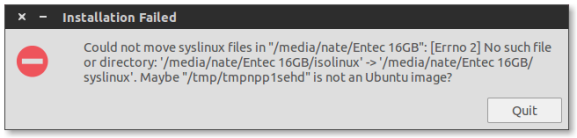
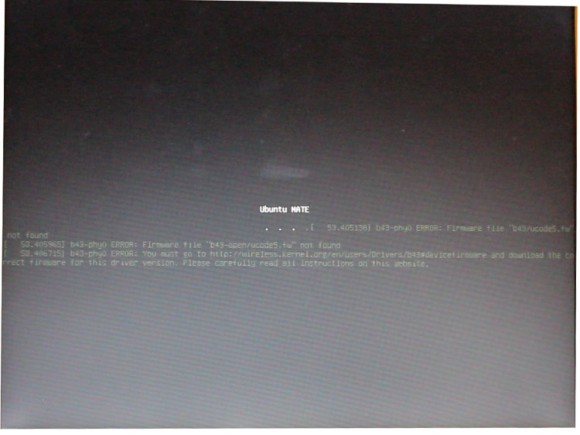
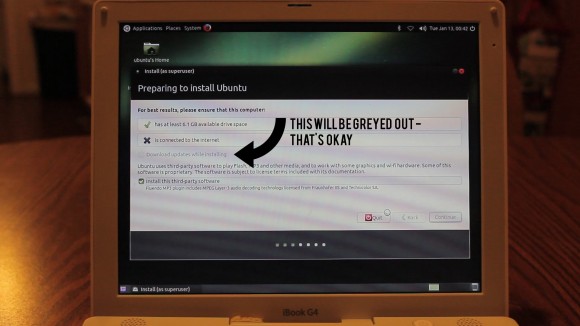
I really wish we could get real AGP2x and faster support on the old ATI Rage 128 chips. Without it, Linux is just painfully slower than OSX in a LOT of things…. things that we take for granted in other mainstream OSes or other architectures where their graphics drivers just work…. things like dragging windows around the screen really fast…. watching full-screen video in the background while editing stuff in GIMP or Inkscape in the foreground. I’m aware that the open-source r128 driver has recently gotten EXA support…. but it is no substitute for raw, unbridled AGP2x, 4x, or 8x speed.
Yeah. It’s one of the downsides to Linux – plenty of people don’t support it. Stack on top of that the fact that PowerPC & the old GPUs that went with these PPC devices are so outdated (in tech terms,) that it’s simply not worth these company’s time and money, even if people still use these devices (GASP!)
Thanks for the response!
I had a problem with the mouse and keyboard. They stopped working without reason, it was difficult I had to install ubuntu 12.04
If someone has a solution, share it please. I like this system.
You had a problem with the MATE Remix version, correct? If so, try popping your issue on the Ubuntu Forums thread I linked to in the post – you should be able to get some help there.